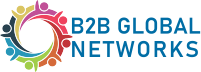LinkedIn Groups provide a place for professionals in the same industry or with similar interests to share their insights and experiences, ask for guidance, and build valuable connections.
LinkedIn Groups are the place to be, not only for professionals looking to belong, but businesses aiming to cultivate a valuable community. Continue reading to find out everything you need to know to make the most out of LinkedIn Groups.
LinkedIn Groups are hubs on LinkedIn which provide a “place for professionals in the same industry or with similar interests to share content, find answers, post and view jobs, make business contacts, and establish themselves as industry experts.”
If you’re looking to find relevant groups to join, simply use the search feature at the top of your homepage or select from the suggestions of “Groups you may like.” Whether you’re the owner of a LinkedIn Group or a member, these networks have many benefits.

“Being an active participant in a Group can help you and your business network with other professionals and businesses in your field, especially those outside of your immediate circle of current and present colleagues, classmates, and employers.”
As a business, having an active LinkedIn Group will help you connect with your customers. In building a LinkedIn Group, a brand creates a forum for their customers and audience to connect. This allows companies to reach a targeted audience of industry professionals and establish authentic relationships with these people.
A LinkedIn Group isn’t a place for businesses to blast advertisements—it’s a channel to share content to those who will find it most valuable. This allows for not only higher engagement, but more quality interactions.
You can greatly boost your brand’s name and online reputation by participating in Groups. Search for Groups relevant to your industry to start engaging with posts and members. Once you have made a name for yourself by engaging with the community, you can start sharing your brand’s content and building credibility.
Various limits for LinkedIn Groups are listed below. We believe these limits can accommodate for a wide variety of interests and yet still encourage quality group management and engagement.
Members can:
- Own and/or manage up to 30 groups at a time.
- Be a member of 100 groups at once
- Note: Membership is limited to 100 groups. You’ll need to leave one before you’d be able to request to join a new group.
Have 20 pending groups at once. - Make 20 mentions within one conversation.
“Groups can help you gain insight into your target audience. You can join Groups with audience demographics you think may be interested in your brand’s product or service to see what kind of information the participants deem valuable and worthy of sharing.”
Creating a LinkedIn Group is the easy part. Now you have to start adding and engaging your members.
When you’re first getting started, you need to create a welcoming environment for your new members. Some ways to do this include:
- Provide an easy way to introduce themselves and share welcoming messages
- Engage with new members’ posts to encourage them to share their expertise
- Share the group rules and guidelines so members can confidently participate in the conversation
- Send private messages to new members to make a one-on-one connection
- After you’ve established a community with your LinkedIn Group, it’s your job to ensure things keep building.
- Allow members to share your logo on their profiles, as 20 percent of all group growth comes from traffic from member’s profiles
- Only allow group members to post, to create some privacy and exclusivity
- Use your brand’s logo to entice LinkedIn members to check out your group (as they are 10 times more likely to do so when a logo is visible)
- Encourage members to exchange group information on their other social networks
- Send a weekly newsletter to highlight the most valuable discussions that took place in the Group that week
There are many ways to use LinkedIn Groups to benefit your business. As a moderator, there are some best practices to keep in mind.
Encourage engagement
If the only sound coming from your LinkedIn Group is crickets, it’s not helping anyone. Make sure your Group members are making the most of the Group by:
Recognizing members and liking or commenting on the content they share Using the Manager’s Choice feature to pin a discussion to the top of your Group and highlight the issues that are most relevant to your audience Linking your quality group discussions to your other social media channels to encourage new voices and contributions to your discussions

B2B Global Network will make a list of potential customers by using LinkedIn Group’s search function and filter by job title, company, and geographic location.
With this list of prospects, you can send personalized messages, see what they’re posting about (to identify their pain points), and build a connection. Of course, prospects will be more receptive to your message if they know a bit about you.
B2B Global Network will make sure your presence in the Group is known and that your profile is optimized for lead generation. Have your website clearly visible, and write that you’re open to messages regarding business opportunities.
For more information on getting started with your LinkedIn Group to find out how B2B Global Network can solve problems specific to your business? Let’s talk.